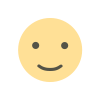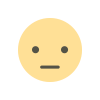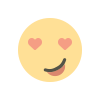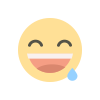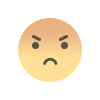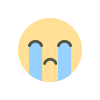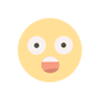Difference Between Mobile and Laptop/PC Games | Gaming Comparison 2025
Learn the key differences between mobile games and laptop/PC games in terms of graphics, controls, performance, audience, and more. Discover which platform suits your gaming style.

Difference Between Mobile and Laptop/PC Games (2025 Guide)
Two Worlds of Gaming
Gaming has evolved across different platforms, with mobile and laptop/PC games offering distinct experiences. Both have their own strengths, audiences, and game genres. This article explores the difference between mobile and laptop/PC games, helping you decide which platform suits your preferences.
1. Graphics and Performance
-
Laptop/PC Games: Offer high-quality graphics with detailed environments and realistic effects. PC games support high frame rates, 4K resolution, and advanced physics engines.
-
Mobile Games: Graphics have improved greatly but are still limited by hardware. Most mobile games focus on optimization for battery and processing power rather than ultra-high visuals.
2. Control System
-
Laptop/PC: Use a keyboard, mouse, or external controller. This provides more precision and faster response, especially for competitive or shooter games.
-
Mobile: Use touchscreen controls, which are more intuitive for casual games but may lack accuracy for complex gameplay.
3. Game Size and Storage
-
PC Games: Tend to be larger in size (10GB to 150GB+), requiring high storage capacity and better hardware.
-
Mobile Games: Usually range from 100MB to 3GB. They are designed to be lighter to fit into smartphone storage.
4. Game Genres and Complexity
-
Laptop/PC Games: Host complex, detailed genres like open-world RPGs, simulations, tactical shooters, and strategy games.
-
Mobile Games: Excel in casual, puzzle, arcade, and short-session gameplay due to hardware limitations and screen size.
5. Multiplayer & Online Play
-
PC Games: Support advanced multiplayer features, voice chat, dedicated servers, and modding communities.
-
Mobile Games: Offer quick matchmaking and simple multiplayer but often limit features due to device constraints.
6. Price and Monetization
-
Laptop/PC: Most PC games are either paid or follow a one-time purchase model, though free-to-play options are growing.
-
Mobile: Mostly free-to-play with in-app purchases, ads, or subscription models. Easier entry but sometimes “pay-to-win.”

7. Battery and Portability
-
Mobile Games: Extremely portable, allowing users to play anywhere, anytime. However, they consume battery quickly.
-
Laptop/PC Games: Require a power source or strong battery backup. Not ideal for quick gaming on the go.
8. Gaming Community and Support
-
PC Gaming: Offers bigger communities, tournaments, mods, and developer support.
-
Mobile Gaming: Communities exist but are generally more casual and fragmented.
Which Platform Is Better?
It depends on what you’re looking for:
-
Choose Mobile Gaming if you:
-
Prefer casual or quick gameplay
-
Want convenience and portability
-
Play during short breaks or travel
-
-
Choose PC Gaming if you:
-
Want high-end graphics and detailed gameplay
-
Enjoy competitive or immersive games
-
Prefer customizations and long gaming sessions
-
Summary Table:
| Feature | Mobile Games | Laptop/PC Games |
|---|---|---|
| Graphics | Medium | High-End |
| Controls | Touchscreen | Keyboard/Mouse |
| Game Size | Small | Large |
| Genres | Casual, Arcade | Shooter, RPG, Strategy |
| Multiplayer | Quick Match | Advanced Systems |
| Pricing | Free-to-play + IAP | Paid or Free-to-play |
| Portability | Very High | Moderate |
| Community | Casual | Hardcore & eSports |
Conclusion: Choose What Suits Your Style
The difference between mobile and laptop/PC games goes beyond just device size. Whether you're a casual player or a hardcore gamer, understanding these differences helps you pick the best platform for your lifestyle and gaming goals. In the end, both platforms are thriving—just in different ways.
What's Your Reaction?